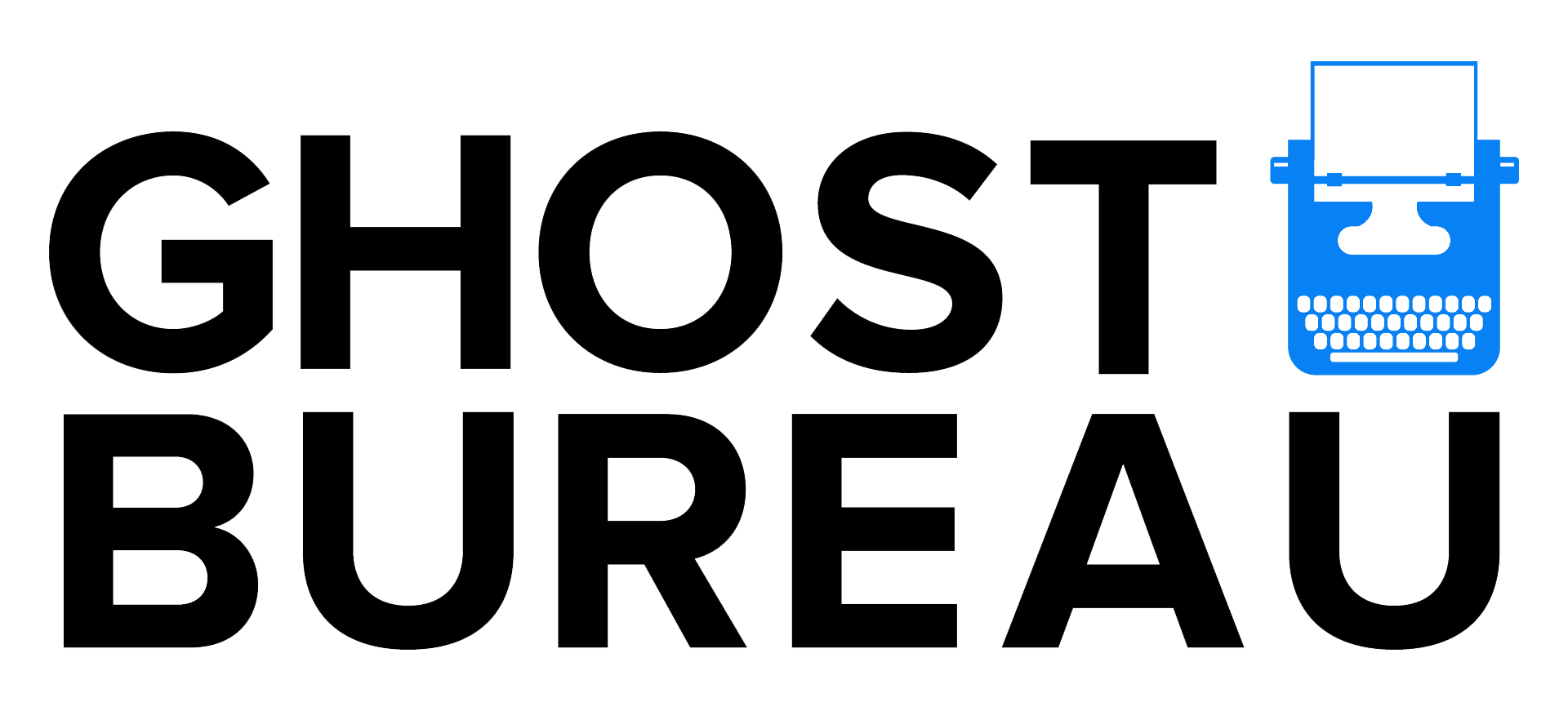How to Make a Podcast With Your iPhone
Good audio quality plays a huge role in your podcast setup.
BY JASMINE RACH, MANAGING PRODUCER, PODGHOST BUREAU
A podcast is a great way to get personal with your audience, and to share your expertise in an engaging way. But the right equipment and software can be confusing and expensive. The thing is, audio is so important to the success of your podcast. Guess what? You can get that buttery sound you hear on your favourite podcast using your iPhone and these three important tips.
Location, Location, Location
Even with a professional microphone, the location you choose for recording can make or break the sound quality. Big, empty rooms contribute to background noise and echo. No one wants to listen to a sibilant, tinny or distant-sounding voice, no matter how interesting your podcast topic.
Record in a small space: a walk-in closet, a small home-office or a closet. Rooms with carpets, bookshelves, furniture and pillows are best because they cushion the echo that reverberates off the walls as you speak.
Set Up Your Phone for Success
Incoming calls or text messages pinging throughout your podcast will make your audio sound unprofessional—and might even stop the recording. Turn off all alerts, or set your phone to Airplane Mode.
Use a recording app like Voice Memo on iPhones, or Voice Recorder on Android phones. If your phone doesn’t have a pre-installed app, you can download one free.
Find a comfortable, quiet place to sit and use a pile of books on a desk or table to perch your phone as close to your mouth as possible. Once you hit record, avoid touching your phone, so that the only sound it picks up is your voice.
As you record, be mindful of sound in or outside of the room as your phone will catch it all. Dangling jewellery, a squeaky chair or a barking dog is distracting and will snap your listener out of the conversation. If you’re the type of person to emphasize your point by tapping on the table, know that each tap will sound more like a “BOOM” in your listeners’ headphones.
Software Skills
Your podcast needs editing—and that’s best done with editing software. You can try free editing software like Audacity, which offers sound effects to sophisticated mastering to help you make your recording unique—and a pleasure to listen to.
Paid editing software, like Adobe Audition or Hindenburg, often offer free one-week trials. While these more advanced editing software options are more technical (and can take time to master), they also offer noise reduction, equalization and compressor effects that will make your final product sound even more professional.
No Time or Interest in Mastering Podcast Production?
That’s where we come in. Our team of podcast producers, editors and sound technicians will work with you to create the best podcast possible. One of the perks of working with Ghost Bureau is that we take care of absolutely everything—including the studio, equipment, editing and final delivery to your podcast audience—so you don’t have to worry about anything except what you’d like to say.
Jasmine Rach is a podcast producer and journalist. Before joining Ghost Bureau she reported for 680NEWS.
Tell us about your podcast project. Email hello@ghostbureau.com for a complimentary consultation about how we can help you get started.